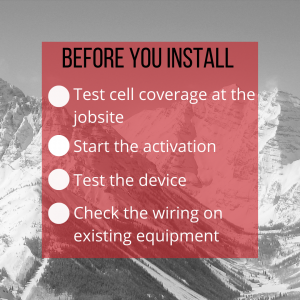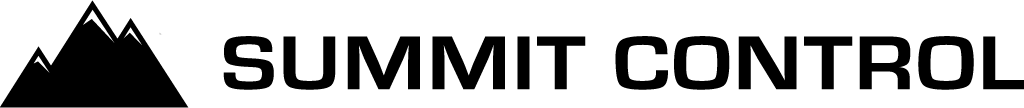When you prepare to install a Security Brands cellular product for your customer, there are a few tricks of the trade—actions you should take before you head out to the jobsite.

Before You Install a Cellular Device
Test cell coverage
Before purchasing a cellular keypad, we recommend going onsite to confirm cell coverage is available. It’s easy to test cell coverage! Download the Opensignal app to verify AT&T or Verizon cell coverage is available in the area.
Start the Activation
For cellular devices, the homeowner or property manager can create their account to start the activation process through Summit Control. Paperwork is included in the box that the customer will need to set up the account. Plan to pre-program the unit before you complete the on-site installation.
Test the Device
Before you install the product, plan to test the device. All products have been thoroughly tested before they leave Security Brands, but it is a best practice to test the customer’s credentials and ensure the account has been setup correctly.
If you find there is a problem with the unit, confirm the unit is receiving the proper amount of power. Still having an issue? Contact Security Brands tech support for assistance.
Existing Equipment
When installing a new unit on an existing system, ensure adequate wiring is in place and fully functional. Security Brands units work best on 18-gauge, shielded, stranded wiring. Installations using solid core wiring are more susceptible to experiencing a malfunction.
Be sure to follow the installation steps included in the product’s quick start guide.
After Installation
The account created during the activation process should be given to the end user to access service through Summit Control. Leave all sign-up paperwork and login information with the end user.
For more information, contact Security Brands.