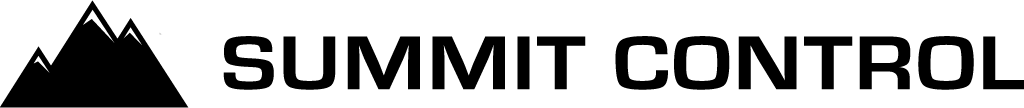If your cellular access control device is offline and does not respond to commands through the Summit Control app, you will need to power cycle the device to reconnect it to the network. It can take up to 5 minutes to restore the connection.
What causes the Ascent to go offline?
You might find that the cellular connection to your Ascent device has gone offline. A power surge or severe storms may cause a loss of power to your device or to the cellular connection. A power cycle will restore the network connection.
Do I need to power cycle the device?
You can tell if the device has gone offline by confirming the last diagnostic time in the Summit Control admin portal or on the app. The device should check in every minute and a half. If the last diagnostic time is not current, it is necessary to power cycle the device.
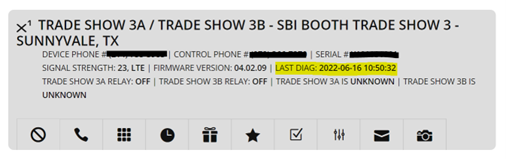
How to power cycle your Ascent Device
The location of the reset button is highlighted for each device below. On each unit, the reset button will be a small black button inside a white square (shown here).
To reset the Ascent unit, press and hold the button for 3-5 seconds. You will hear the unit power down.
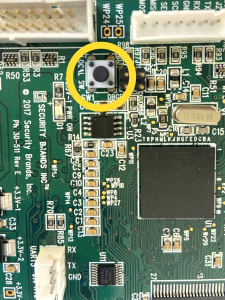
Find the reset button for your Ascent unit
The reset button on the Ascent X1, Ascent K2, and Ascent X2 is located on the bottom board within the unit. The image to the right shows the location of the reset button on the bottom board. It is not necessary to remove the top board to access the reset button.
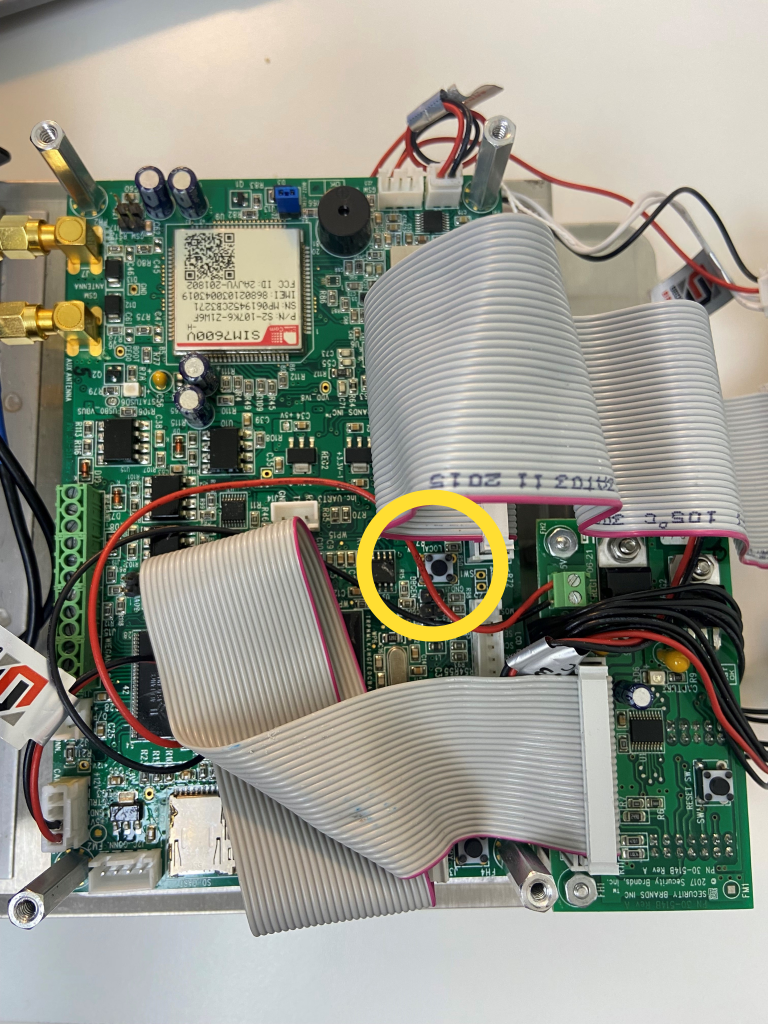
If you are unable to power cycle your device using the reset button, follow the video below for additional instructions for the Ascent M2, Ascent M4, and the Ascent M7.
Follow the instructions in the video to power cycle the Ascent X1 and Ascent K2.
After the device resets, you will hear one long beep and then 3 short beeps 1-2 minutes later. This will confirm your device is online.